Hi guys,
As we all know that Sony devices are very difficult for rooting. Because Sony giving more securities and privilege against ROOT Permissions. Eventhough there are many ideas for rooting some Xperia devices. And I found a method for Rooting Some Sony
smartphones.[ MUST READ : APPLE IPHONE 7 AND 7 PLUS ]
SIX SIMPLE STEPS FOR ROOTING
- First you have to check out that our Sony smartphone working under Android kitkat 4.3 . You can check this by going to Settings> About Phone > Android version and it shows 4.3.
- Go To Settings > About Phone and scroll down tap on the Build Number until you see the message 'you are now a developer'. And turn on USB debugging.
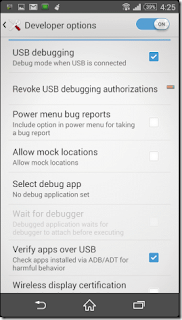
- Then go to Towelroot.com for the application or you can download it from PlayStore or google.
- Allow app installation from unknown sources. You can do it by Settings > Security > Unknown source.
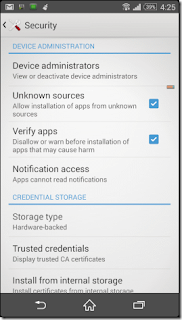
- Install the application and open.
- Press on the 'Make it ra1n' button for Root your Sony Xperia device.
[ALSO READ ; 8GB RAM SMARTPHONE ]
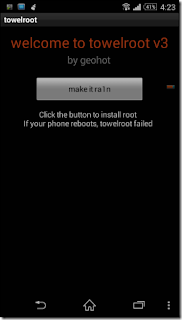
- Now you almost done . And you will have a SuperSU app on your app drawer.
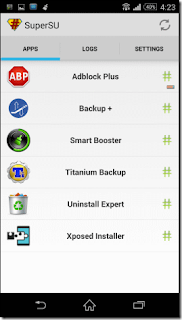
[ DON'T MISS ; HOW TO ROOT ANDROID JELLY BEAN AND KITKAT ]
- Restart your smartphone and now you rooted your smartphone.
THIS WILL NOT WORK IN ALL SONY XPERIA DEVICES.
No comments:
Post a Comment